Steps to delete Instagram account permanently
If you are also looking for a way to permanently delete Instagram account, then you are reading the right article. After reading this article you will be able to delete your Instagram account forever.
So let us now understand in detail how to delete Instagram account.
Steps to delete Instagram account permanently
1. Open the Instagram app on your mobile phone and press on the profile icon of your Instagram account.
2. Now press on the menu icon at the top right
3. Press on 'Settings and privacy' option
4. Press on 'Accounts Centre'
5. Now press on 'Personal details' inside the 'Account settings' section.
6. In the personal details window, press on 'Account ownership and control' given below the birthday.
7. Now, press on 'Deactivation or deletion'
8. Select your Instagram account
9. To permanently delete your Instagram account, select 'Delete account' and press the Continue button.
10. Select a reason why you want to delete the account and press the Continue button. I have selected 'Privacy concerns' as the reason.
11. If you have also selected due to privacy concerns then you will see a window related to privacy concerns and press the Continue button and enter the password of your account and press the Continue button.
12. Now press 'Delete account' to confirm the deletion process.

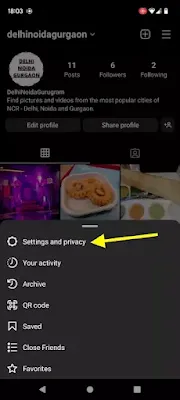

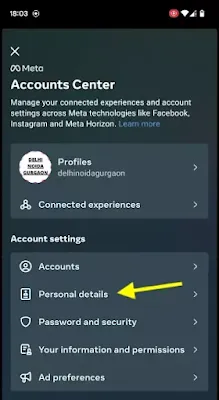





Comments
Post a Comment